The Problem We Didn’t Know AI Could Solve (But It Did)
Every so often, we at The Water Project (TWP) treat our wells with chlorine. We do this both as a routine procedure and as a treatment when a water point receives unsatisfactory water quality test results.
But the math involved was tricky for our field technicians. Too much chlorine? The water will be unsafe to drink (and will smell and taste bad). Too little? The chlorine won’t be strong enough to kill harmful germs. Getting the dose just right is essential to protecting people’s health.
Mistakes happen. But almost a million people depend on us for access to safe water, one of the most essential ingredients in good health.
So, Allison and Catherine, our Monitoring, Evaluation, Resolution, and Learning (MERL) team, saw an opportunity for improvement. When they brought the problem to Peter, our founder-turned-Director of Innovation and Technology, he saw an opportunity, too — for AI.
What was calculating chlorine doses like before?
Before Peter and AI developed our new ShockCalc app, field team members had to refer to chlorination charts to enter numbers into equations.
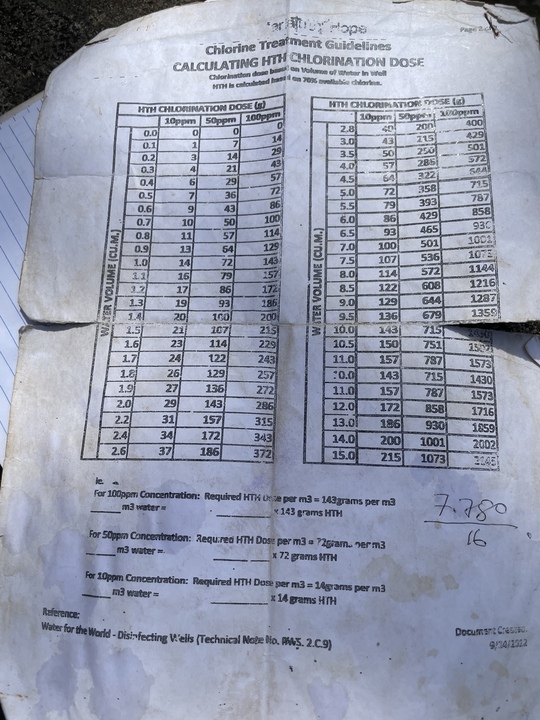
Catherine McManus, our MERL Associate, explained:
“Previously, field technicians used paper copies of tables, which they referenced at multiple steps in the chlorination process (calculating water column depth, well volume, and required mass of chlorine based on target dosage).
“They had to keep track of multiple numbers in their heads, and sometimes perform unit conversions along the way. And because field team members are so conscientious, they were also trying to ensure that the papers didn’t get dirty or wet — virtually impossible while working on a water pump!”
And if the paper tables were only cumbersome, that would be reason enough to want a new chlorine calculation solution. But the tables themselves caused issues, too.
“The paper tables were based on certain assumptions that don’t apply in every situation,” Catherine said.
“For example, some tables assumed that the technician was using a 70% ‘strength’ of chlorine — but this isn’t always true! So, they needed to adjust the final numbers to account for the difference. In a more physical sense, using a piece of paper with a lot of tiny numbers on it to do chemistry calculations is hard — it could be windy or very sunny, and the technicians are often being watched by community members, which adds pressure to their work.”
And despite our team members’ care, some errors still slipped through the cracks.
“Going through all of our shock chlorination data, it was clear that technicians were making mistakes regardless of whether they used a paper chart or a plain old calculator,” said Allison Gregory, our Director of MERL.
“So we knew we had to get away from manual calculations and charts if we wanted to get accurate chlorine dosing. An app that incorporated quick pick options for commonly entered values, eliminated unit conversions, and provided the user with clear directions on how much chlorine to use was the dream solution. We just went for it and asked!”
How did the app development process start?
So, what was Peter’s reaction when MERL asked him for a dosing calculator?
“I was really excited,” said Peter Chasse, our Director of Innovation and Technology.
“For a while, I’d been wondering what our first AI project might be, and honestly, I was thinking way too big. I was imagining some grand new application, or something huge that we never could do before. I was missing what, essentially, is the low-hanging fruit, or the better-hanging fruit, as it were. Small problems that were just big enough. They were too expensive to immediately deal with.
“So, this case: building a calculator. Lots of room for human error. You want to call it a small problem? Not really, because we’re talking about chlorine, which can be toxic in the wrong doses and useless in too low of a dose, so we need to get it right. This presented exactly the nexus of the right-sized project that AI could do.
“I could vibe code, which just means that AI does the bulk of the writing of the code, and I’m just sort of telling it what to do, and that we would be able to support it afterwards. So, it presented a really exciting opportunity — a chance to bite off something relatively small, [with a] very defined goal of what we wanted it to do.”
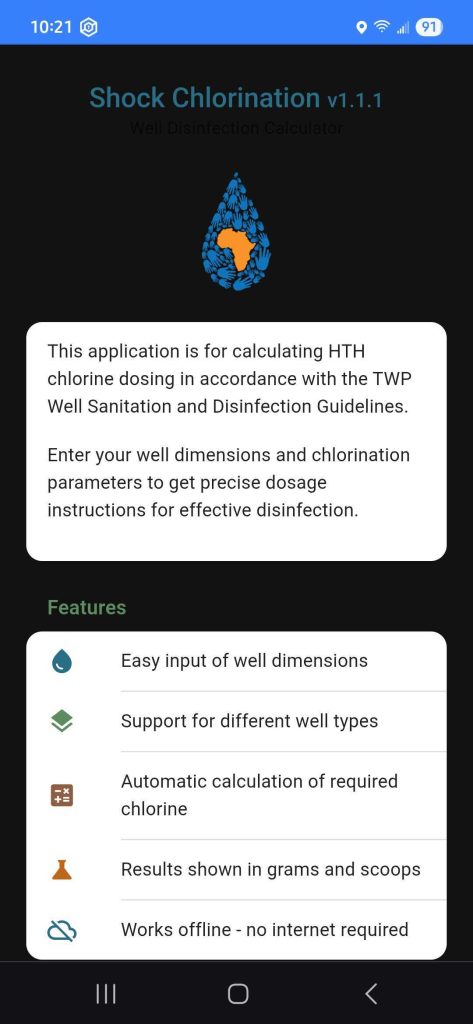
How did Peter know this was a problem for AI?
“We had calculations,” Peter said. “We had a way to check the math. And then, we would have the ability to build some kind of unit testing that would verify whether the code was right, whether the calculator actually did what we expected it to do. And then it really became a challenge of just building the UI. So, talking to the AI about what I wanted the UI/UX experience for the user to be.
“So it was the right kind of problem, because we knew how to check the answer. We knew that it wasn’t going to be a massive investment of time, so it was essentially low risk in terms of cost. We could get in, try it over a weekend. If it didn’t work, we could abandon it.
“We would know if it was successful; that’s always important in a project like this. We know what success would be, how to measure it, and it’s definable. I thought I could pull it off in a couple days.”
This quick turnaround was not exactly what the MERL team was expecting.
“When Peter said he could deliver the app so quickly, we were surprised,” Allison explained. “I assumed developing an app would be a time-consuming process, and therefore a lower priority for the organization. I was not expecting to have an app in our hands for testing within a matter of days.”
Why did Peter choose AI over building the app from scratch or even outsourcing it?
“Either one would have been too expensive,” Peter explained.
“So, if we had built it from scratch, it would have been hours and hours and hours of developer code. AI told me that if we had, it estimated six months of work for a human team to pull it off. And that was a very methodical schedule, with builds, and testing, and QA.
“There’s no way. We don’t have that kind of time. Not internally at The Water Project. We have a million other things we need to be doing. And that would have nixed the project just in terms of priority, lack of resources.
“And then, outsourcing is always out of the question for a nonprofit of our size, especially for an app of that size. It would have been more than we could have expected, more than we could have spent. It wouldn’t have been in anybody’s budget. And frankly, the team probably wouldn’t even have thought or brought it up because of that. So that’s why: too much money.”

What is the app development process like using AI?
“We’ve been vibe coding at the Water Project since we could,” Peter said.
“We’ve been playing with this in the background, on the weekends, with side projects. So both Chris (Chris Carvache, TWP’s full stack developer) and I kind of understood which tools work well: things like Claud Code, Cursor, which is kind of like a word processor for code, if that’s a good way to explain it to non-techies. It’s an IDE (Integrated Development Environment). And the different tools have been able to do certain things better than other tools, and so we’re starting to understand that.
“So in this case, we knew if we presented Claude, which is Anthropic’s model, through the Claude Code tool that they’ve provided, if we gave it a good functional specification, which the Program team did right for us, they told us exactly what they wanted the app to do, really how it was going to look, kind of what buttons would be used for entry, and then how they wanted the calculations to come back. So we provided that right to the AI.
“Then, we told AI to make a plan. We said, from this functional spec, do what a good software architect would do, and build out your own technical build spec, right? Show us what you plan on doing. And it did a beautiful job. It gave us the functional spec, all of the things that the application should do. It gave that back to us. And then I said: ‘From that, now make your plan.’ Then the AI built its own plan, a step-by-step process, and I told the tool, ‘Build it step-by-step.’
“Because one, we wanted to see what it was doing, and two, these tools can get off track pretty quick. So it seemed like a logical way to keep the tool on track. And so it wrote its own checklist, and then I simply said, ‘Work the checklist.’ And AI was able then to go in and start to build that code.
“So, it uses normal frameworks. It’s a Next.js app. It runs on Vercel. Very common, what folks are vibe coding with today. We wanted it to launch and be in the field very quickly, so we used a lot of the tools that allow us to speed those things along. And again, we were building sort of a proof of concept at this stage, or a minimum viable product, as it were. We really relied on Claude Code from scratch, in terms of the code. It did build all of it. And then we began to iterate over that code.
“So once it launched, obviously, there are errors right out of the gate, and you start to debug. From then on, it got fun. We were just adding features, making it look better, making it smarter for the user with quick hit buttons and things. But it really became this interactive process with the AI to develop the app. And I think the total time was six to eight hours of actual interactive time with AI. Just remarkable.
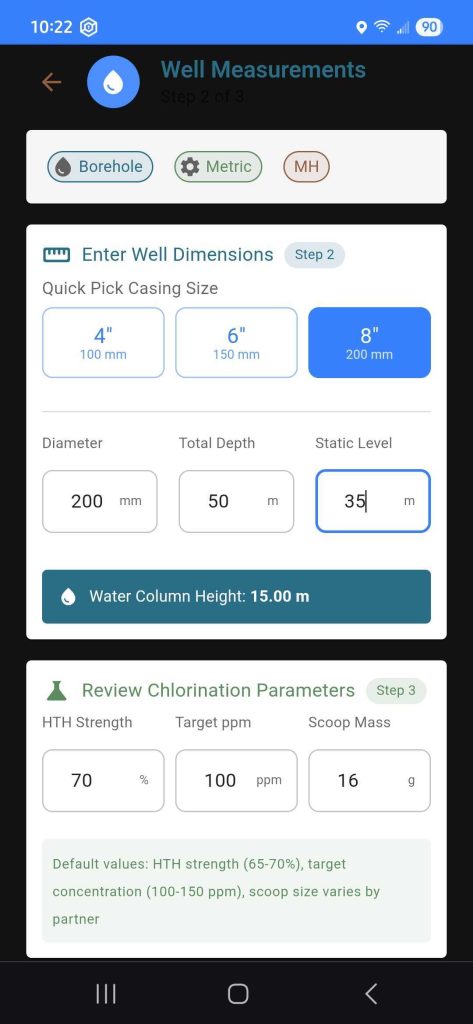
How long did the development process take?
“It was a total of four business days, plus a weekend,” Peter said. “I did a little work on a Saturday.
“So, we got the idea on a Thursday, and got the spec from them the next day, Friday. So that wasn’t even AI time. That was just the team putting their spec together.
“And we started building immediately from that spec. I had a running app at the end of Friday, tweaked it over the weekend, sent it to the team Monday for some comments. We added a few features and launched it in the field, literally in the field, to end users for testing on Tuesday. So a total of, what, four business days?”
What surprised Peter the most during the development process?
“It was really fun,” Peter said.
“There’s something magical about speaking things into being. And as a developer who’s written every character of code for the last 20 years, it was really nice to be able to delegate so much of this work away to an AI. Knowing that I wasn’t displacing any team, that nobody’s job was affected, we’re doing extra stuff. We’re doing stuff we couldn’t have done before. And that feels pretty magical.
“But I guess the surprise was just the delight of the experience, of being able to build this quickly. And maybe that is because for 20 years, resource-constrained in a non-profit, one of the big things I’ve dealt with as a founder, but especially as a tech person, was the constraint of just not having enough coders and enough time to code. And this really removes quite a bit of that constraint. And so now we get to focus on good ideas and really spend the time, and not be limited in what those ideas can become. So the surprise for me in the development was just the delight in the process. It made work fun. That really was a fun project to do.”
How did we test the app?
“We started by conducting virtual training sessions with field staff to make sure everyone felt comfortable using the app and to get initial feedback,” Allison said.
“Then, staff at the TWP Western Kenya Regional Service Hub tested out the app during shock chlorination field visits. They were excited to have an app designed specifically for them with preset values that reflected the chlorination parameters unique to their work. I remember someone saying, ‘You’ve made our work so much easier!’ That’s what we like to hear! They gave us feedback based on the initial field testing that helped us improve the app before we rolled it out in other program areas.”
How has using the app been going?
“Based on the feedback we’ve received so far, the app successfully streamlined and took the guesswork out of the process for determining chlorine dose and improved the accuracy of the doses,” Allison said.
“Operations and Maintenance field work is intense and laborious. Technicians are removing hand pumps and carrying heavy equipment and parts. They have to deal with extreme heat and rain. I’m glad we could help make one aspect of a very challenging job a little bit easier.”
We’re happy to say that, even though we’re in the early stages of rolling out the app to all of our field workers who treat borehole wells, we’re already noticing a difference.
“The biggest improvement we’ve seen on our end is improved accuracy,” Allison said.
“With the app to guide technicians through the calculations, we’re seeing more accurate doses in the shock chlorination survey data submitted. We believe this is leading to safer water for the communities we serve.”
And that’s the whole point — safer water, fewer worries, and healthier communities.
Does this change how you think about technology or AI in your work now?
“Going through this process with Peter has been a great learning experience,” Allison said.
“The MERL team now has a better understanding of AI’s capabilities and the types of problems it can help solve. I’ll probably be more likely to ask for help with something that otherwise might have seemed too time-consuming or low priority for the tech team, knowing that AI may be able to take on the heavy lifting.”
Still, Catherine is cautious about AI.
“Personally, I am nervous about how AI is changing the way we think and work — I am afraid to rely on AI too much,” Catherine said.
“We did have to make some fixes after the AI tool assumed values we hadn’t specified, but I think the key is that we were using it as a tool, and we checked everything multiple times! I don’t have the skills or capacity to create even a much clunkier version of ShockCalc, and the benefits we are already seeing mean that it was (and will continue to be) a valuable tool for our team.”
What advice would you give to other nonprofits struggling with similar “small” problems?
“I think we could all benefit from learning more about AI and its capabilities,” Allison said.
“Developing an app is a slightly more daunting application of AI (although Peter made it look easy), but there are so many day-to-day tasks that we can streamline and small problems that we can solve using AI. Non-profits are notoriously strapped for resources, so our industry in particular can benefit from AI’s assistance. Although I think guidance on ethical considerations and best practices would be helpful as more and more people use AI in their day-to-day work.”
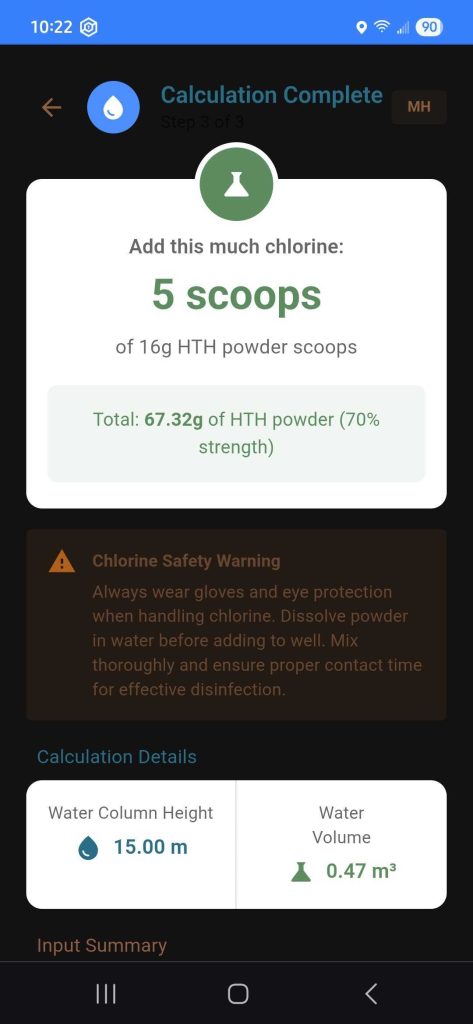
What does this project reveal about the kinds of problems that AI is really well-suited to solve for nonprofits right now?
“So, it’ll be different for non-profits of different sizes, obviously,” Peter said.
“The larger non-profits that have well-resourced tech teams are going to do some pretty incredible things. Though some of those projects may take longer to come into the public eye because they’re bigger projects.
“But for your average non-profit, mid-size, especially small-size, startups, especially — oh my goodness. Not just in coding, although I’ll kind of keep this to the coding side of things. But there are a lot of small incremental wins that you can gain by using AI, when it would have just cost another three to four hours of your day that you didn’t have.
“On the coding side of things, building bespoke tools now should no longer be anathema. In the past, you always ended up with something that was pigeonholed, and you couldn’t support it in the long term. It was always a bad idea. So you would try to buy off the shelf. With AI, it changes the game. Bespoke is going to be where it’s at. Building tools in the moment for the problem in the moment.
“You know, using code to do analysis on spreadsheets, like something that we never did before, because we didn’t know how. We didn’t have the time to learn it, and we just didn’t do it. Now, we’re doing it on a regular basis. We’re pulling in data and analyzing that data in Python code. Never done that before. That’s been an AI piece.
“So, look small. Start small. Start on things where you understand the process. You understand the answers and the goals so that you can measure whether it’s working or not working.
“But no matter what, start today. It’s like the old proverb: the best time to plant a tree is yesterday. The best time to get into AI is yesterday. You’re never going to be able to keep up. Don’t try. But do not wait for tomorrow thinking you’re going to learn something between now and then that’s going to help you catch up. It’s not going to. You’re going to be another five days behind tomorrow if you wait one day. So, start now.”
What would you say to other tech leads or nonprofit staff who want to explore AI but aren’t quite sure where to begin?
“Begin with podcasts, YouTube, you know, find some threads on your favorite social network, whether it’s Discord or Reddit or wherever,” Peter said.
“Get in those, start reading. You just gotta start getting exposed. If you’re on Bluesky or a social network, start following the AI folks. I know it sounds cliche, but you’re gonna get links to articles that you just never would have seen before. You’ll be able to see opportunities fly by in your feed. The networks just haven’t formed yet for this information to get to you, so you’re gonna have to go out and find it, and then play with these tools. They don’t bite.
“They all require one thing: knowing how to speak your language to the device. That’s it. Everything else you can ask it, literally everything else. How do I set up a server? What is a server? What is Python? How could I write an app? What is an app?
“All of it is at your fingertips. You have no excuse now. The very tool that you’re trying to learn can teach you how to use itself. So, get in there and just start playing.”
Home More Like ThisTweet